
Peanut & Jam
A downloadable game for Windows, macOS, and Linux
Repl.it link: https://replit.com/@audenbit/PeanutandJam
GitHub link: https://github.com/audenbit/peanutio-and-jamiet
Welcome to our Peanut Jam Game Peanutio & Jamiet! This game revolves around a young but humble man named Peanutio who has found out that his wife, Jamiet has gotten kidnapped! He has to try to save Jamiet through our very compelling story!
- An exquisite masterpiece. Whoever made this are chads" - New York Times
- "I am literally crying and shaking rn. I want to sell this to Microsoft but this game is too good." - Bill Gates
- *"I am being held against my own will to say this This is the best game ever made" - Random Stranger
All assets where created by the group members in the game jam period using: https://www.pixilart.com/
How to Run this Game!
Install Pygame
I see you want to run this very exquisite game! Well, first you are going to need to install pygame first. To do this, do
~> pip install pygame
on the command line. Our game requires at least python 3.8 or higher.
Download the files
GUI Way
To download this game, you will click the `Code` button on the top right hand corner of the files. You will get a zip file. Save this to wherever you want to, and extract the zip file. Save the contents to a folder and run `main.py`.
Terminal Way
I see you are a based terminal user! If so, open up your command line, `cd` into the folder you so desire to host the files, and then do
git clone https://github.com/audenbit/peanutio-and-jamiet.git
You will then open up the folder you just cloned and then `cd` to the directory and type `python main.py` (for windows) or `python3 main.py` (linux and macos).
How to Play this Game!
talk to the residence of your local fridge by entering the red squares near them. Move with WASD keys.
Credits:
Game & and art by: Fiad and Thomas
| Status | In development |
| Platforms | Windows, macOS, Linux |
| Authors | tsidesinger, audenbit |
| Genre | Adventure, Role Playing |
| Tags | 2D, Pixel Art, Retro, Romance, Short, Singleplayer, weird |
| Average session | A few minutes |
Download
Install instructions
Install Pygame
I see you want to run this very exquisite game! Well, first you are going to need to install pygame first. To do this, do
~> pip install pygame
on the command line. Our game requires at least python 3.8 or higher.
Download the files
GUI Way
To download this game, you will click the `Code` button on the top right hand corner of the files. You will get a zip file. Save this to wherever you want to, and extract the zip file. Save the contents to a folder and run `main.py`.
Terminal Way
I see you are a based terminal user! If so, open up your command line, `cd` into the folder you so desire to host the files, and then do
git clone https://github.com/audenbit/peanutio-and-jamiet.git
You will then open up the folder you just cloned and then `cd` to the directory and type `python main.py` (for windows) or `python3 main.py` (linux and macos).
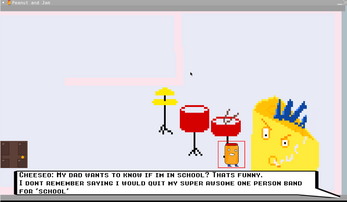
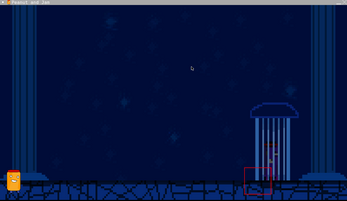
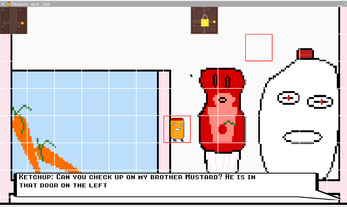
Leave a comment
Log in with itch.io to leave a comment.